Uttar Pradesh Subordinate Services Selection Commission (UPSSSC) conducted UPSSSC Uttar Pradesh Forest Guard Recruitment 2022 Exam to fill a total of 701 vacancies. This recruitment of UPSSSC Uttar Pradesh Forest Guard drive aimed to select candidates who are passionate about preserving the state’s natural beauty and wildlife.
Great news for all the aspiring candidates who appeared for the UPSSSC Uttar Pradesh Forest Guard (Van Daroga) Recruitment 2022 Exam! The long-awaited exam results have finally been declared. With a whopping 701 posts up for grabs, this is a golden opportunity for those who dream of serving their state in the lush green forests.
UPSSSC Uttar Pradesh Forest Guard (Van Daroga) Recruitment 2022: Short Details of Notification
Important Date to Remember
| Opening Date For Online Registration | 17/10/2022 |
| Last Date For Online Registration | 09/11/2022 |
| Last Date For Fee Payment | 09/11/2022 |
| Online Correction Last Date In Filled Application | 13/11/2022 |
| Tentative Date For Admit Card Download | 24/04/2023 |
| Tentative Date For Written Exam | 30/04/2023 |
Payment of Application Fee
| General / OBC / EWS | 200/- |
| SC/ST | 80/- |
| PH | NILL |
Pay by online mode using net banking or by using Visa / Master / Maestro / Rupay Credit / Debit Card / UPI or Pay Online Application Fee by Challan Deposit (if applicable)
Age Eligibility
| Age Limit Criteria as on | 01/07/2022 |
| Minimum – Maximum Age | 21-40 years |
| Age Relaxation As Per | UPSSSC Uttar Pradesh Forest Guard Notificaiton Rules and Regulations |
Education Qualification
| Post Name | UPSSSC Uttar Pradesh Forest Guard Eligibility | |||||||
| Forest Guard (Van Daroga) | UPSSSC PET 2021 Score Card. Bachelor Degree in Mathematics, Physics, Chemistry, Botany, Zoology, Forestry, Geology, Agriculture, Statistics, Environmental Science with Two / More Subject . OR Bachelor Degree in Engineering OR Bachelor Degree in Veterinary Science. | |||||||
Physical Eligibility
| Post Name | UPSSSC Uttar Pradesh Forest Guard Physical Eligibility | |||||||
| Forest Guard (Van Daroga) | Physical Eligibility Details : Height Male : 163 cm and Female : 150 cm Chest Male: 84-89 cm and Female : 79-84 cm Walk on Foot (Paidal Chal) : Male 25 Km in 4 Hr and Female 14 KM in 4 Hr | |||||||
For more details must read and check full detailed Notification for last date, exam fee, education eligibility, official website link and how to apply application step by step.
Vacancy Post Information
Apply Online form for 701 Posts
UPSSSC Uttar Pradesh Forest Guard: Post Wise Information
| Post Name | Total Post | ||
| Forest Guard (Van Daroga) | 701 |
UPSSSC Uttar Pradesh Forest Guard: Category Wise for All Post
| Post Name | General | EWS | OBC | SC | ST | Total | |||||
| Forest Guard | 288 | 70 | 163 | 160 | 20 | 701 | |||||
Method of Submission of Online Application Form
- Visit the official website of the UPSSSC Uttar Pradesh Forest Guard.
- Navigate to the “Recruitment” or “Latest Notifications” section on the homepage.
- Find and click on the link for “UPSSSC Uttar Pradesh Forest Guard Apply Online Link.”
- Read the official notification, instructions, and eligibility criteria thoroughly.
- Click on the “Apply Online” or “Registration” link to start the application process.
- Fill out the application form with accurate personal, educational, and other required details.
- Upload scanned copies of necessary documents, photographs, and signatures as per the specified format and size. Review the entered information before submitting the application.
Important Links Related to Online Application
| Download Result | CLICK HERE |
| Download Result Notice | CLICK HERE |
| Apply Online Application Form | CLICK HERE |
| Download Official Notification | CLICK HERE |
| Visit Official Website | CLICK HERE |
What should I do before starting an online application form?
Before you begin, gather all the necessary documents, such as your resume, academic transcripts, certificates, and identification. Also, read through the instructions and requirements carefully.
Can I use autofill for the application form?
While autofill can save time, use it cautiously. Verify all autofilled information for accuracy, especially personal details like your name, address, and contact information.
How do I ensure my information is secure while filling out the form?
Use a secure, private internet connection, preferably on a personal device. Avoid public Wi-Fi networks, and look for “https://” in the website’s URL to ensure it’s secure.
What if I make a mistake on the form?
Most online forms allow you to edit your responses before submission. If you notice an error, correct it immediately. If you’ve already submitted, contact the organization to request corrections if possible.
How can I avoid missing any sections or questions on the form?
Create a checklist of the information you need to provide, and cross items off as you complete them. Ensure that you review all sections before submitting.
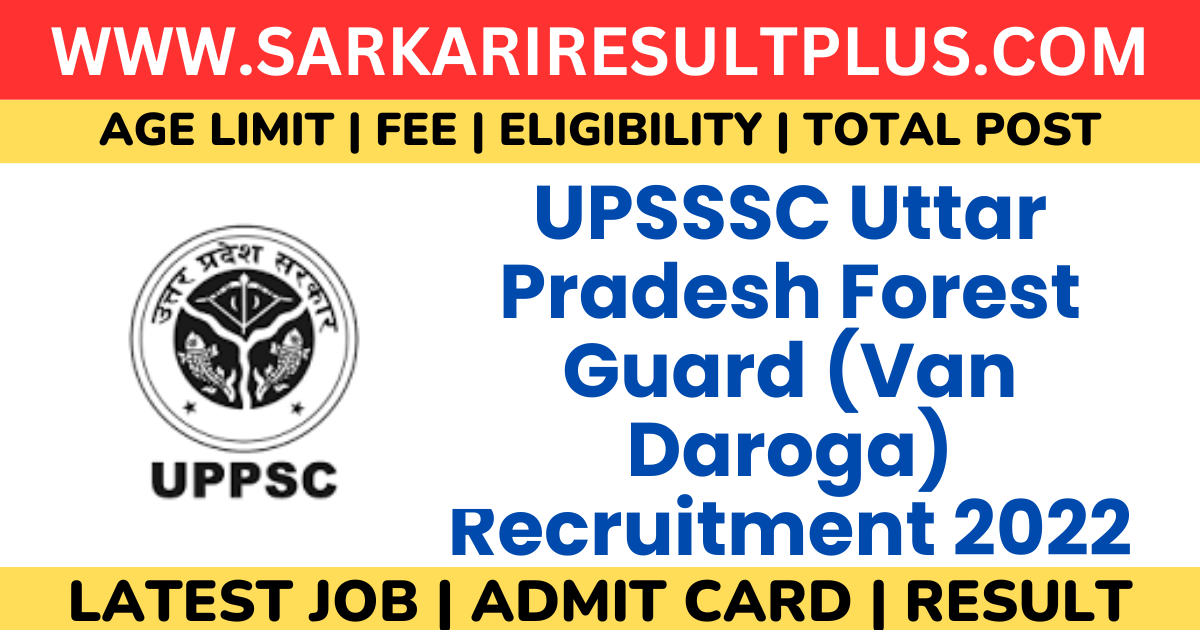
Leave a Reply